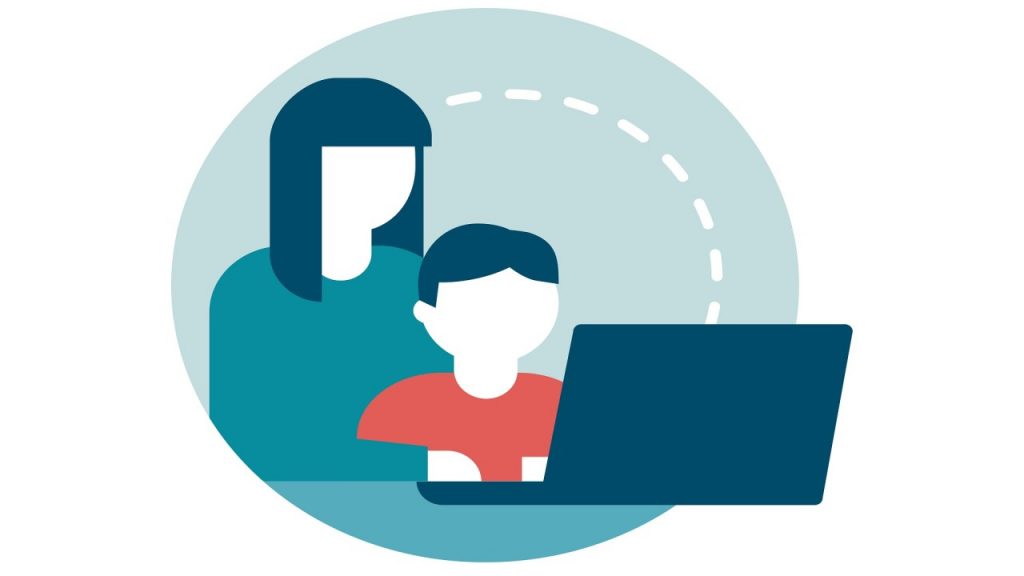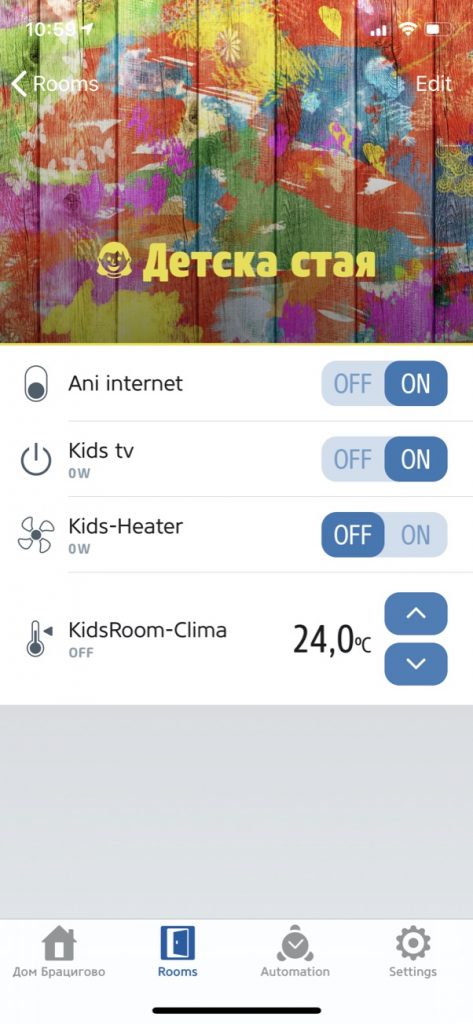Delete systemd journal logs
Hello,
Today on one of my server I saw that the disk space in /var is low, and the reason for that was in /var/log/journal.

In this post I will share how to delete systemd journal logs right, and how to make our server to do this alone.
root@mp-web06:/var/log# du -sh * |grep G 4.1G journal
Delete systemd journal logs older than X days
root@mp-web06:/var/log# journalctl --vacuum-time=5d Deleted archived journal /var/log/journal/a20c526fbd1ffe2fe0fc6d5056053509/user-1003@55bfa9c91d5944b3a7a133fcec536fb8-000000000042a6ee-00057dd636182198.journal (8.0M). ..... Vacuuming done, freed 3.8G of archived journals from /var/log/journal/a20c526fbd1ffe2fe0fc6d5056053509.
The idea here is the server will delete the logs older than 5 days.
Delete systemd journal logs bigger than X GB
root@mp-web06:/var/log# journalctl --vacuum-size=1G Vacuuming done, freed 0B of archived journals from /var/log/journal/a20c526fbd1ffe2fe0fc6d5056053509.
So, if the log becomes bigger than 1GB, server will delete it, and will take care of the free space!
Now the disk space in /var/log/journal is much smaller!
root@mp-web06:/var/log# du -sh /var/log/journal/ 257M /var/log/journal/
That’s it!