Hello and welcome to #root.bg!
Here you can find tutorials about linux, networks and their firewall, games and fun, as well as hobbies – rollers, drones and many more.
Here you can find tutorials about linux, networks and their firewall, games and fun, as well as hobbies – rollers, drones and many more.
Николай Николов Работа, Howto apt, apt-get, apt-secure, debian 0
Hi,
I often see the following message when updating debian based server packages : This must be accepted explicitly before updates for this repository can be applied. See apt-secure(8) manpage for details.
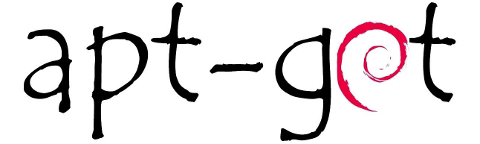
root@raspberrypi:~# apt-get update Get:1 http://archive.raspberrypi.org/debian buster InRelease [32.6 kB] Get:2 http://raspbian.raspberrypi.org/raspbian buster InRelease [15.0 kB] Reading package lists... Done E: Repository 'http://raspbian.raspberrypi.org/raspbian buster InRelease' changed its 'Suite' value from 'stable' to 'oldstable' N: This must be accepted explicitly before updates for this repository can be applied. See apt-secure(8) manpage for details. E: Repository 'http://archive.raspberrypi.org/debian buster InRelease' changed its 'Suite' value from 'testing' to 'oldstable' N: This must be accepted explicitly before updates for this repository can be applied. See apt-secure(8) manpage for details.
This message comes from the fact that there is already a new stable version of the operating system, and the one we are currently up to is already called “old-stable”.
Due to this error we cannot update the packages and 404 returns us.
The problem is solved by typing:
apt-get update --allow-releaseinfo-change
That’s it!
Николай Николов Howto homebridge, iphone, Parental Control, pihole, raspberry pi 0
Hello,
In the continuation of my post “Smart Home Mission” today I will share how I restrict certain websites at home – or in short how I do Parental Control.
Our children are on the tablet or phone all day. Apple has a built-in family sharing feature with which we can limit the hours in which the device can run, what applications to open and what to download.
However, I want to be able to restrict the opening of certain websites (such as TikTok or Facebook) and when I decide – quickly and easily with the push of a button or by calling “Hey Siri”

Николай Николов Pictures, Блог, PS3 playstation, steelbook 0
Hi,
From a few collect steelbook boxes for playstation games.
Today I decided to make a gallery with the boxes I have so far, and my goal is to update the gallery with the new titles that I take in the future!
Some of the boxes are extremely rare – my great pride are the boxes of The last of us, BioShock and Skyrim 🙂 (my favourite games)
Николай Николов Howto apple, homebridge, homekit, homepod, умна къща, raspberry pi, smart home, sonoff 0
Hi,
Before one year, my colleague inspired me to make my home smart (thank you Lyubak! 🙂 ). So I’ve started to experiment and today I can share, that my Smart Home mission is completed.
I want to tell that I did everything myself, and I did not give money to companies that do this service. That’s why I think that anyone with desire and a little experience in Linux can do the same.
I’m using mostly Apple products, but I guess most of this can be done with Android too.
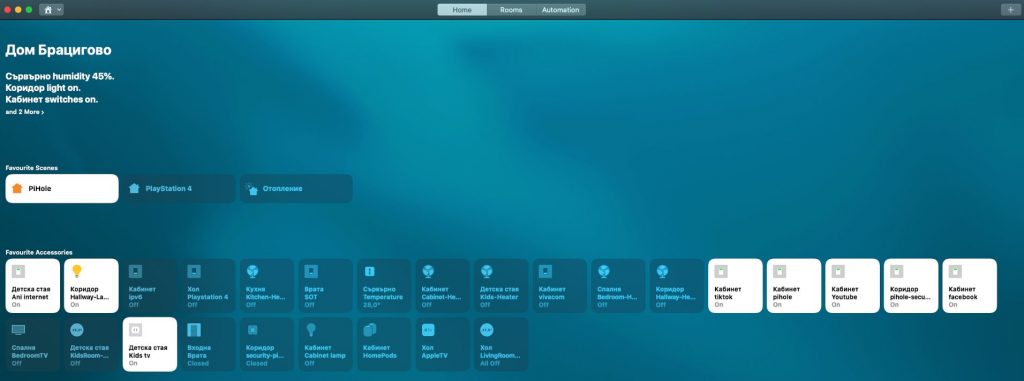
All of this can be automated – like every night at X pm all heaters will turn on and on Y pm all lights and TVs will turn off, etc.
Of course, these things do not cost thousands of levs, and are made with the help of several devices:
Raspberry Pi is used as server with HomeBridge installed. HomeBridge is used to add not apple certified devices to HomeKit and we can control them from smartphone or Siri.
I use Sonoff plugs and switches (pow r2) for my electric devices (TVs, heaters, etc). Sonoff gives me opportunity to switch divices on/off and look at real time what is the power consumption, and with another plugin for HomeBridge I can see graphics of this consumption – it is very cool!
Apple TV or HomePod are needed, because they expose our smart home to internet. Without them we cannot access our smart home if we are not at home. In my case I have Apple TV and two HomePods all of them are used for hub to the internet.
In my next posts I will share in details how and what is needed for configuration on our Smart Home mission 🙂
That’s it!