Hello and welcome to #root.bg!
Here you can find tutorials about linux, networks and their firewall, games and fun, as well as hobbies – rollers, drones and many more.
Here you can find tutorials about linux, networks and their firewall, games and fun, as well as hobbies – rollers, drones and many more.
Николай Николов Работа, Howto Добрич, метео станция, ffmpeg, timelapse, video 0
Hello, Last month with my colleague Andrey start Meteo station for Dobrich town (I will wrote about this next time) – and after this project, we decide to put cameras for timelapse video. Everything needed for timelapse video which I use is :
Here’s how things look like:
*/1 * * * * root curl -s "http://111.112.111.33:8889/webcapture.jpg?command=snap&channel=1" > "/var/www/cdn.root.bg/weather-pics/$(date +\%Y\%m\%d\%H\%M\%S).jpg" 30 5 * * * root /root/scripts/timelapse.sh &> /dev/null
it’s important to mention that the script that makes the video is starting every morning at 5:30 to catch the sunrise!
#!/bin/bash rm -f /var/www/cdn.root.bg/timelapse.mp4 rm -f /var/www/cdn.root.bg/weather-pics/out.mp4 cd /var/www/cdn.root.bg/weather-pics/ ; cat *.jpg | ffmpeg -f image2pipe -r 1 -vcodec mjpeg -i - -vcodec libx264 out.mp4 ; ffmpeg -i out.mp4 -vf "setpts=(PTS-STARTPTS)/10" -r 10 ../timelapse.mp4 rm -f /var/www/cdn.root.bg/weather-pics/*.jpg ; rm -f /var/www/cdn.root.bg/weather-pics/*.jpg.webp
To have no cache from the nginx web server, I’ve added a special rule to serve each time to a new one from the cdn timelapse.mp4
location = /timelapse.mp4 {
# kill cache
add_header Last-Modified $date_gmt;
add_header Cache-Control 'no-store, no-cache, must-revalidate, proxy-revalidate, max-age=0';
if_modified_since off;
expires off;
etag off;
add_header "Access-Control-Allow-Origin" "*";
add_header P3P "Can I help you? Contact me via https://root.bg/contacts/, CP=CAO ADMa DEVa IND PHY ONL UNI COM LOC";
}
PS. The version of ffmpeg I use is: 3.4.6 – I had tried before with a new snap installed but did not work as I wanted.
And the result is :
That’s it!
Николай Николов Howto connection failed, dell, idrac, java, macos, poweredge, sslv3 0
Hello,
I didn`t write soon (sorry for that).
I use MacOS and often I have to go to old Dell PowerEdge servers that use iDRAC 6, but I got into trouble – Connection Failed.
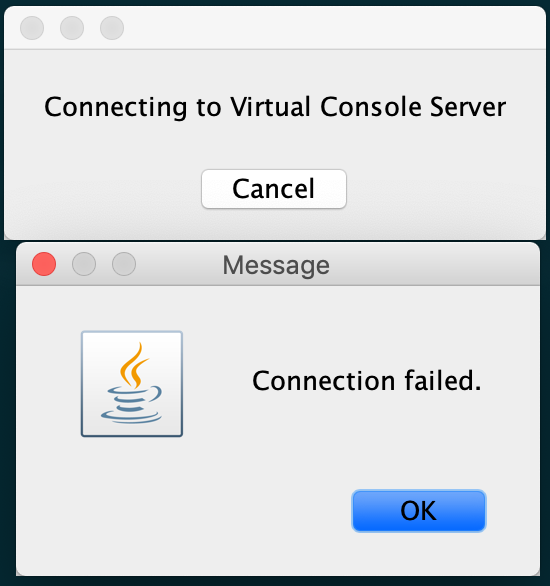
It turns out that the problem comes from a setting in Java security (SSLv3 has stopped by default – that is, it serves to connect to iDRAC 6).
To enable SSLv3, we need to open the java.security file with the text editor:
sudo vim "/Library/Internet Plug-Ins/JavaAppletPlugin.plugin/Contents/Home/lib/security/java.security"
and to commend or delete the following two lines:
jdk.tls.disabledAlgorithms=SSLv3, RC4, DES, MD5withRSA, DH keySize < 1024, \ EC keySize < 224, 3DES_EDE_CBC, anon, NULL
And we can successfully run the iDRAC 6 console and get it done;))
That’s it!
Николай Николов Howto journal, linux, logs, sysmted 0
Hello,
Today on one of my server I saw that the disk space in /var is low, and the reason for that was in /var/log/journal.

In this post I will share how to delete systemd journal logs right, and how to make our server to do this alone.
root@mp-web06:/var/log# du -sh * |grep G 4.1G journal
root@mp-web06:/var/log# journalctl --vacuum-time=5d Deleted archived journal /var/log/journal/a20c526fbd1ffe2fe0fc6d5056053509/user-1003@55bfa9c91d5944b3a7a133fcec536fb8-000000000042a6ee-00057dd636182198.journal (8.0M). ..... Vacuuming done, freed 3.8G of archived journals from /var/log/journal/a20c526fbd1ffe2fe0fc6d5056053509.
The idea here is the server will delete the logs older than 5 days.
Николай Николов Howto macos, winbox, wine 0
Hello,
In this post I will share how to run Winbox for MacOS.
We will need this tools to do it:
wine winbox.exe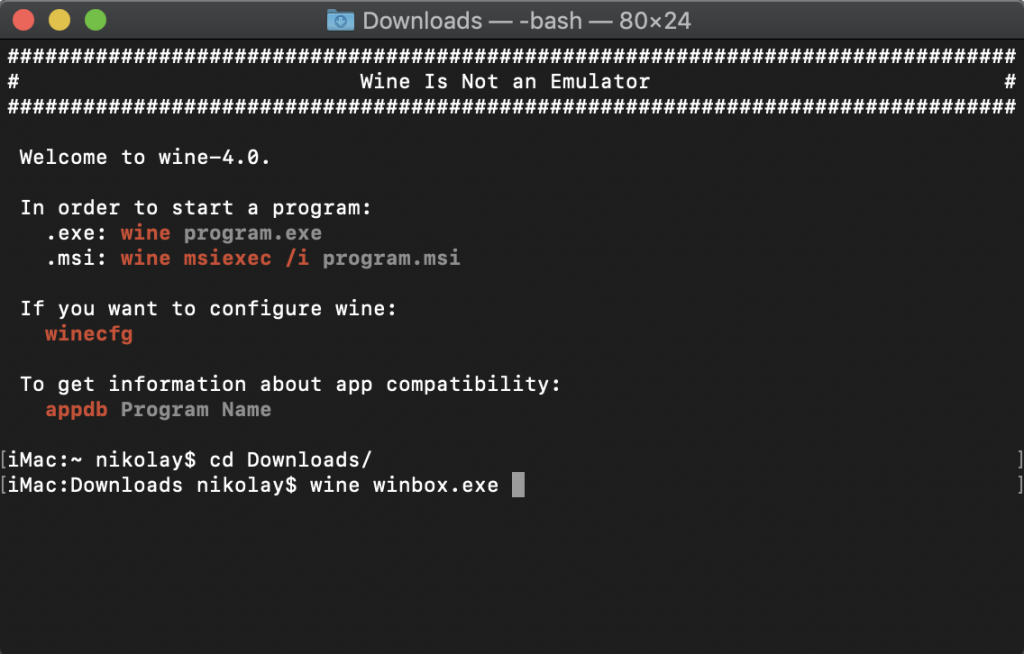
That’s it!