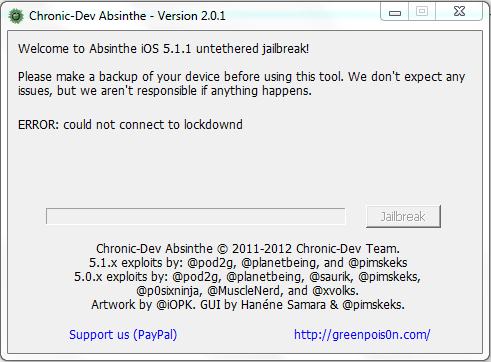Disable special characters on MacOS
Hello,
In this post I will share how we can exclude the special characters of our MacOS.
What is a special symbol and how is it used?
The following table lists these symbols, and in order to use, we just hold the specified letter or the combination below.
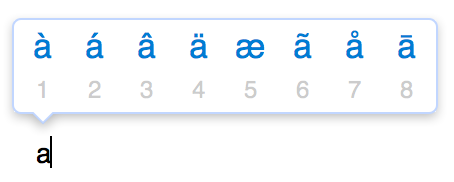
| Accent | Key Strokes | Available Characters |
| Grave ` | option ` + the character | À È Ì Ò Ù à è ì ò ù |
| Acute ´ | option e + the character | Á É Í Ó Ú á é í ó ú |
| Circumflex ^ | option i + the character | Â Ê Î Ô Û â ê î ô û |
| Tilde ~ | option n + the character | Ã Ñ Õ ã ñ õ |
| Umlaut ¨ | option u + the character | Ä Ë Ï Ö Ü Ÿ ä ë ï ö ü ÿ |
| Key Stroke |
+Option | +Option- Shift |
Key Stroke |
+Option | +Option- Stroke |
| A | å | Å | 0 | º | ‚ |
| B | † | ¹ | 1 | ¡ | Ž |
| C | ç | Ç | 2 | ™ | € |
| D | | Î | 3 | £ | Ð |
| E | ´ | 4 | ¢ | ð | |
| F | ƒ | Ï | 5 | ƒ | Þ |
| G | © | › | 6 | § | þ |
| H | ™ | Ó | 7 | ¶ | ý |
| I | ˆ | 8 | • | ° | |
| J | | Ô | 9 | ª | · |
| K | š | • | – | – en dash | — em dash |
| L | ¬ | Ò | = | ‚ | ± |
| M | µ | Â | [ | “ | ” |
| O | ø | Ø | ] | ‘ | ’ |
| P | ¼ | ½ | \ | ´ | ª |
| Q | œ | Œ | ‘ | æ | Æ |
| R | ® | ‰ | , | ¾ | ¯ |
| S | ß | Í | . | „ | ˜ |
| T | Ý | | ; | … | Ú |
| U | ¨ | ` | ` | ||
| V | ˆ | × | / | ÷ | ¿ |
| W | … | „ | |||
| X | ‰ | œ | |||
| Y | ¥ | Á | |||
| Z | ‡ | ¸ |
How do we exclude special symbols and what does that help?
When writing in a terminal or anywhere else in our MacOS, things happen somewhat slower than a linux desktop, for example. This is precisely because of these special symbols.
A typical example is the deletion or forwarding or forwarding of an IDE or a terminal – it is very slow!
To fix this problem, we need to write the following 3 lines in our terminal and then exit the user and log in again (or restart the mac)
defaults write NSGlobalDomain ApplePressAndHoldEnabled -bool false defaults write NSGlobalDomain KeyRepeat -int 1 defaults write NSGlobalDomain InitialKeyRepeat -int 12
The result is impressive!! 🙂
If we accidentally want to go back to his old one – to have special characters we have to write in the terminal and get out again and get in :
defaults write -g ApplePressAndHoldEnabled -bool true
Thats it !
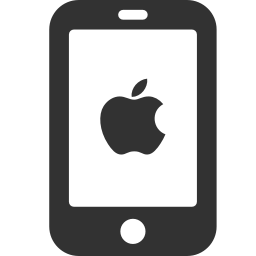






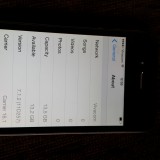





 I’ve got problem with my 3gs with my imessage and find my iphone , I never got working those apple functions on 3gs before today! 🙂
I’ve got problem with my 3gs with my imessage and find my iphone , I never got working those apple functions on 3gs before today! 🙂